An Exploration of Semantic UI
10 Oct 2019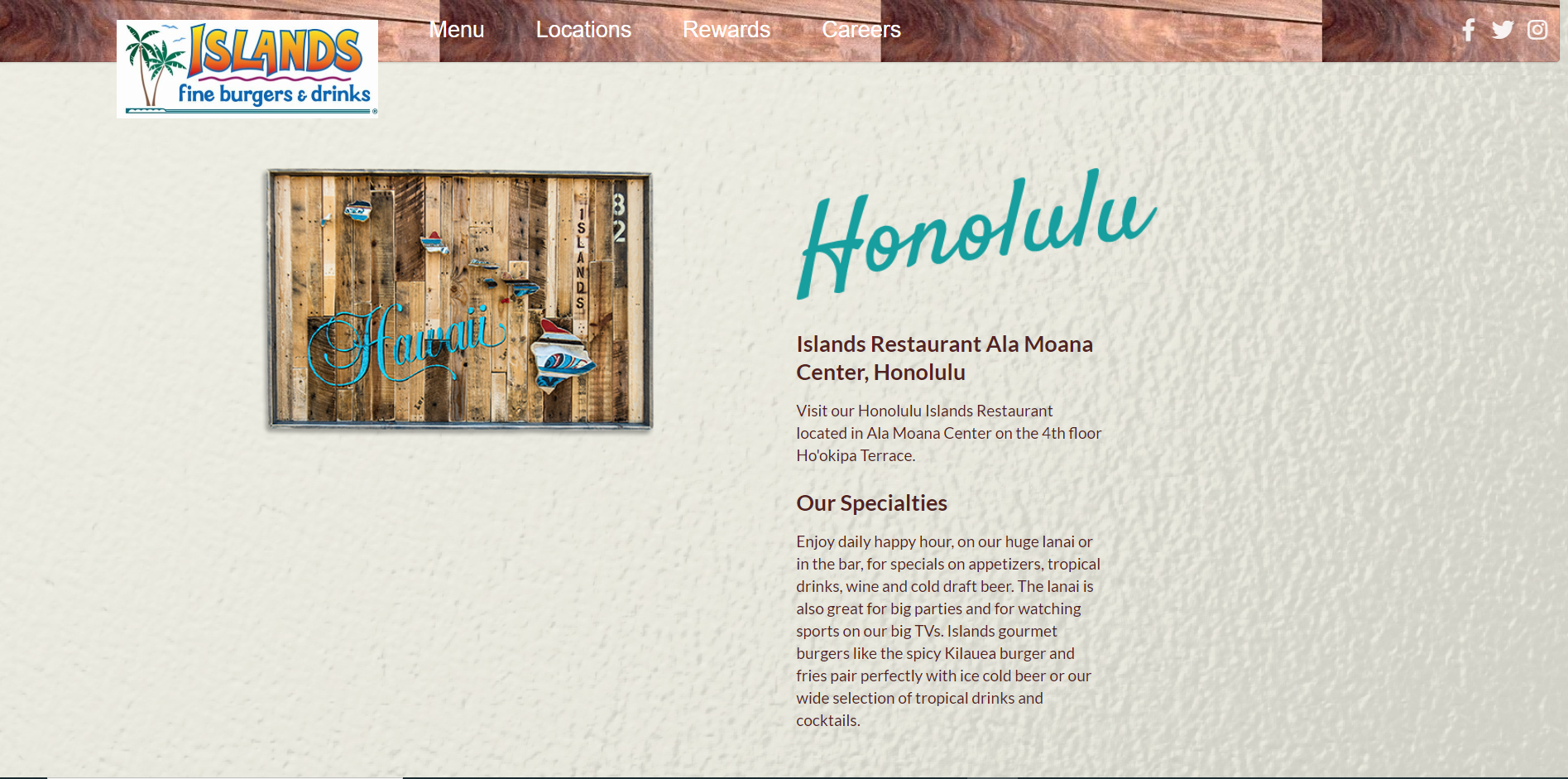
Over the past week I have been using and familiarizing myself with Semantic UI to build simple homepages for websites. Semantic UI is a stylistic and simple UI that can improve the look and feel of a website while attempting to be easy to use and understand. So far I have been quite impressed with what I have been able to achieve with Semantic UI, giving me the ability to greatly improve the aesthetic of the web pages I have been creating. It has been very easy to pick up with it’s tools being intuitive and easy to use; though I can’t say this UI didn’t have any hiccups along the way.
As far as UI’s go, this Semantic is not terribly complex and is fairly easy to learn, plus the results from the time put into learning this UI leads to ever more professional and appealing website designs. With enough experience, you can certainly produce something that looks on the same level as many company and business websites. On top of this, the way this UI is crafted makes it incredibly user friendly, as the words and the grammatical structure used for classes are what you would expect from regular english sentences. On top of this ease of learning, I found that the creation of custom classes was very simple and came with few headaches on my part; all one has to do is insert a word into a predefined class, then in the style sheet that word could be called and used to edit all items in that class. A great contribution to the ease of use is probably the online resources available for this UI; If there was an icon or function I was searching for I could easily look it up online and find what I needed.
My experience with Semantic UI was overall an enjoyable and exciting one, but that’s not to say that there weren’t any issues present. Probably the biggest issue I ran into, was when the Semantic UI overrode, many of the stylic changes, I was trying to apply to my classes through the style sheet. They simply would not go through, even when I called importance on that stylistic change. I found this incredibly frustrating and it led to a lot of confusion and annoyance towards Semantic UI. I hope this is an issue that I can remedy with greater experience of the UI as everything else about it seems rather solid, but I could not live with this being a recurring trend in how I style my code.
As I think back on my experience with Semantic UI I can certainly say that it achieves what it wanted to, I found it to be an easy to learn tool that offered a good array of stylistic options that made my website pages look slick and professional. While I had my gripes with how the UI reacted to some style changes, I think that overall this is a good UI to use for a solid professional website.